COOKIES POLICY
WHAT ARE BROWSER COOKIES?
A cookie is a file which is downloaded in your computer when you access to certain web pages. Cookies allow a web page, among another tasks, to store and undelete information about an user or a team’s surfing habits and depending on the information obtained and the way you use your computer it can be used to know the user.
FOR WHAT DOES THIS WEB USE COOKIES AND WHICH ONES ARE THEM?
This web page uses cookies for a series of purposes, including:
- Publicity: this kind of cookies are used for making publicity more attractive to users and more valuable to editors and advertisers. Cookies tend to be used to select adds based on content which is relevant to the user, to improve the campaign’s performance form and to avoid showing adds which the user has already seen.
- Preferences: These cookies allow our websites to remember information which modifies the site’s appearance or behaviour, such as your favourite language or the region where your are. For example, when remembering your region, a website can show you traffic news or weather forecasts. These cookies also allow to change the text size and font, as well as other web page parts which you can customize.
- Analysis: these are those cookies which we use or which are used through a third party. They allow us to quantify the number of users and so make the measuring and statistical analysis of the service’s use. Navigation in our web page will be analyzed to improve the user experience.
- Techniques: those cookies which allow the user to browse the web page and to use its different options or services.
Cookies used in this site:
COOKIE: Google Tag Manager.
PURPOSE: Analysis of the web page visits in real time. It is used to monitor the user’s behaviour and to register the web pages which are displayed.
HOW TO DEACTIVATE OR DELETE COOKIES?
You can allow, block or delete the cookies which are installed in your computer through the configuration of the options of the browser which is installed on your computer.
- Firefox: https://support.mozilla.org/es/kb/habilitar-y-eshabilitar-cookies-que-los-sitios-web
- Chrome: https://support.google.com/accounts/answer/61416?hl=es
- Explorer: http://windows.microsoft.com/es-es/windows7/how-to-manage-cookies-in-internet-explorer-9
- Other browsers:check the documentation of the browser which you have installed.